Real-time peace of mind, while protecting drivers around you.
Be one of the first to haul smarter and safer.
Early Access Edition of
Strap Sentry now available!
Get the same smart strap monitoring technology – now in a hand assembled, 3d-printed body. Only a limited number available before our full production run.
What's Included
1x Strap Sentry unit
1x USB charging cable
Quick start guide
Mobile app (iOS + Android)

Specs
Dimensions: 3.0 in × 2.5 in × 1.6 in
Weight: 3.8 oz
Operating Temp: -40 F to 212 F
Wireless Range: >50 ft
Battery Life: >3 months (rechargeable)
Strap Compatibility: 1in - 2in wide
App Compatibility: iOS 17.4+ / Android 9+
Testimonials
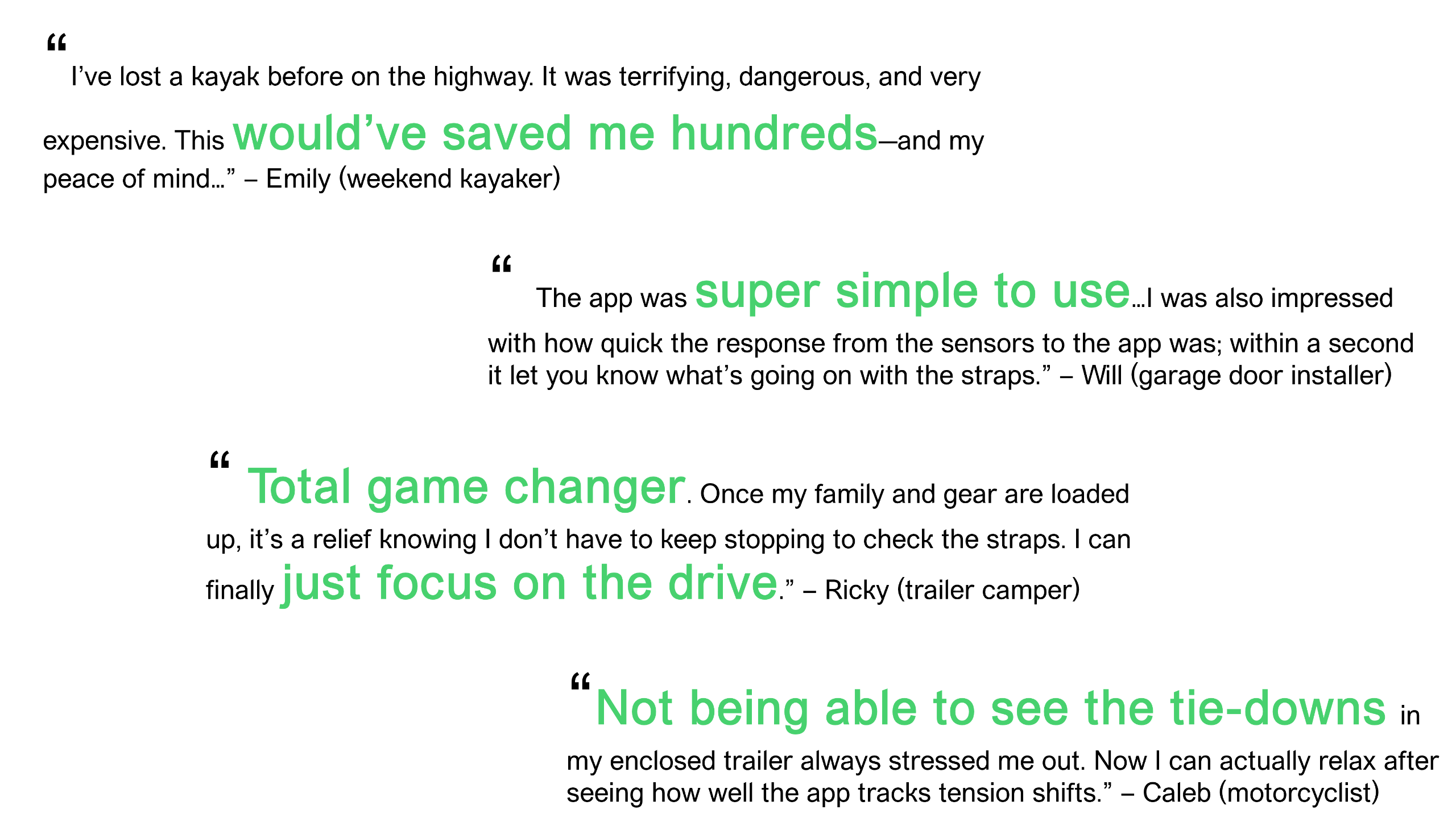
A ratchet strap tension monitoring device that wirelessly communicates with your smartphone to alert you when your strap may be coming loose while driving.Keep your focus on the road and Strap Sentry will watch your back.
Seamless integration with the dedicated Strap Sentry app, available for both Android and iOS devices. Within seconds of opening the app, connect your devices automatically for real-time monitoring.
Clip it onto your strap, open the app, and you're ready to hit the road. Strap Sentry will work with any 1" - 2" standard ratchet strap.

Engineered for durability, the Strap Sentry features rugged thick wall housings that withstand the rigors of the road and the outdoors.

Powered by a long-lasting, rechargeable battery, the Strap Sentry provides reliable performance for months before needing a charge.

Stay connected with confidence, thanks to the Strap Sentry's robust long-range wireless connectivity, even over extended truck and trailer lengths.
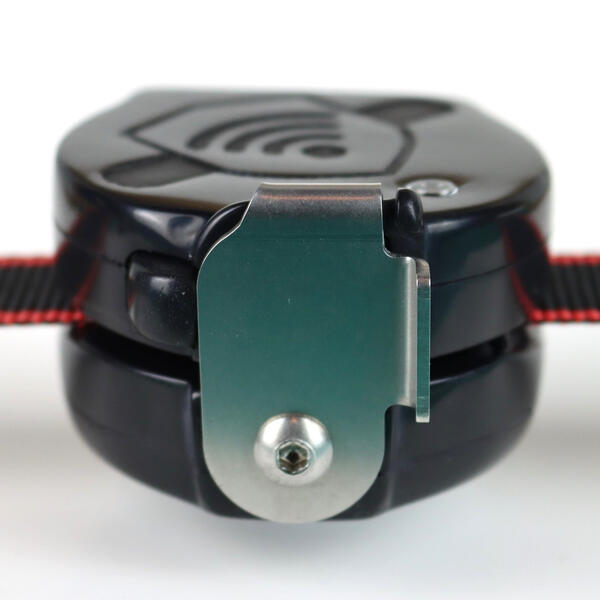
With the turn latch locking button and the strap grabbing edge on the housing, the Strap Sentry remains firmly locked into place on your ratchet strap.
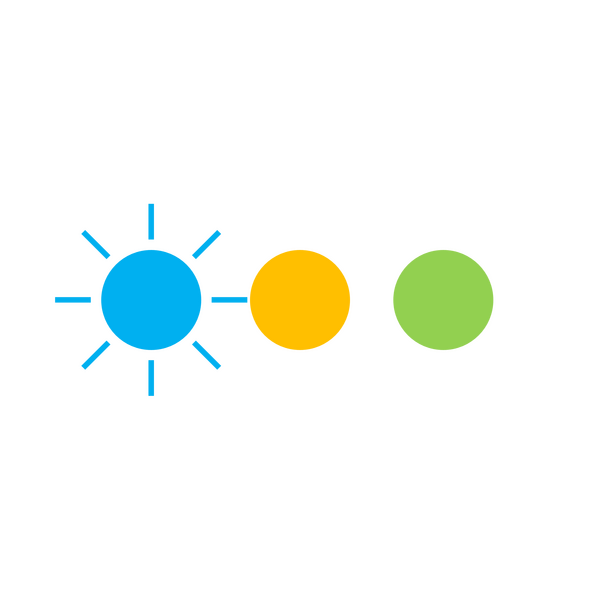
The LED array seen through the housing window offers indications for wireless connection status, battery charging status, and more.
What is the Strap Sentry?
A strap tension monitoring device for anyone who uses a strap and is worried about it coming loose while they are driving.Have you ever set out on a road trip with precious cargo secured by just a couple of ratchet straps and a sprinkle of hope? Whether it’s a freshly polished motorcycle, a stack of lumber for a home project, or a ladder on your roof, the nagging worry of a strap loosening with every bump and turn in the road is all too familiar. The risk isn’t just about your cargo falling into the road and getting destroyed—it’s also about protecting everyone driving around you.If you’ve ever found yourself constantly glancing at your side and rearview mirrors, distracted from the road ahead as you worry about your load’s stability, you’re not alone. That’s why we’ve engineered the Strap Sentry—the ultimate solution to ease your cargo-hauling concerns and keep your focus where it belongs: on the road.
This innovative device easily clips onto any standard 1 to 2 inch wide strap, transforming it into a smart, electronic guardian for your cargo. Using patented technology, the Strap Sentry measures strap tension in real-time, offering you peace of mind like never before.Our intuitive smartphone app syncs with all of your Strap Sentry devices to continuously monitor strap tension, ready to alert you the moment it falls below a safe threshold.
With the Strap Sentry, you can finally put an end to the stress and uncertainty that comes with traditional cargo hauling. Whether you’re transporting some of your cherished possessions or your essential work equipment, this solution transforms your hauling experience, ensuring safer roads, worry-free trips, and peace of mind on every journey.
How Does the Strap Sentry Work?
The Strap Sentry is designed to attach to any standard 1 to 2 inch wide strap and continuously monitor for shifts in tension that could indicate a loosening strap or a potential risk to your cargo.

Once clipped onto your strap, the device seamlessly pairs with the companion smartphone app. As you drive, the app provides live updates and alerts, notifying you if tension drops below a safe threshold.In the app, you have the option to lock in your starting tension. This will easily allow you and the app's logic to judge how the real time tension compares to where you started out.If the strap is showing a trend of loosening, you will get a soft warning from the app. However, a more dramatic alert will be sent if the strap has reached an unsafe condition.
And don’t worry—you won’t need to constantly check the app. It works in the background, and will let you know if there is a problem, keeping an eye on your load so you can focus on the road ahead.
Who is the Strap Sentry for?
The Strap Sentry is designed for anyone who hauls cargo and values safety and peace of mind on the road.
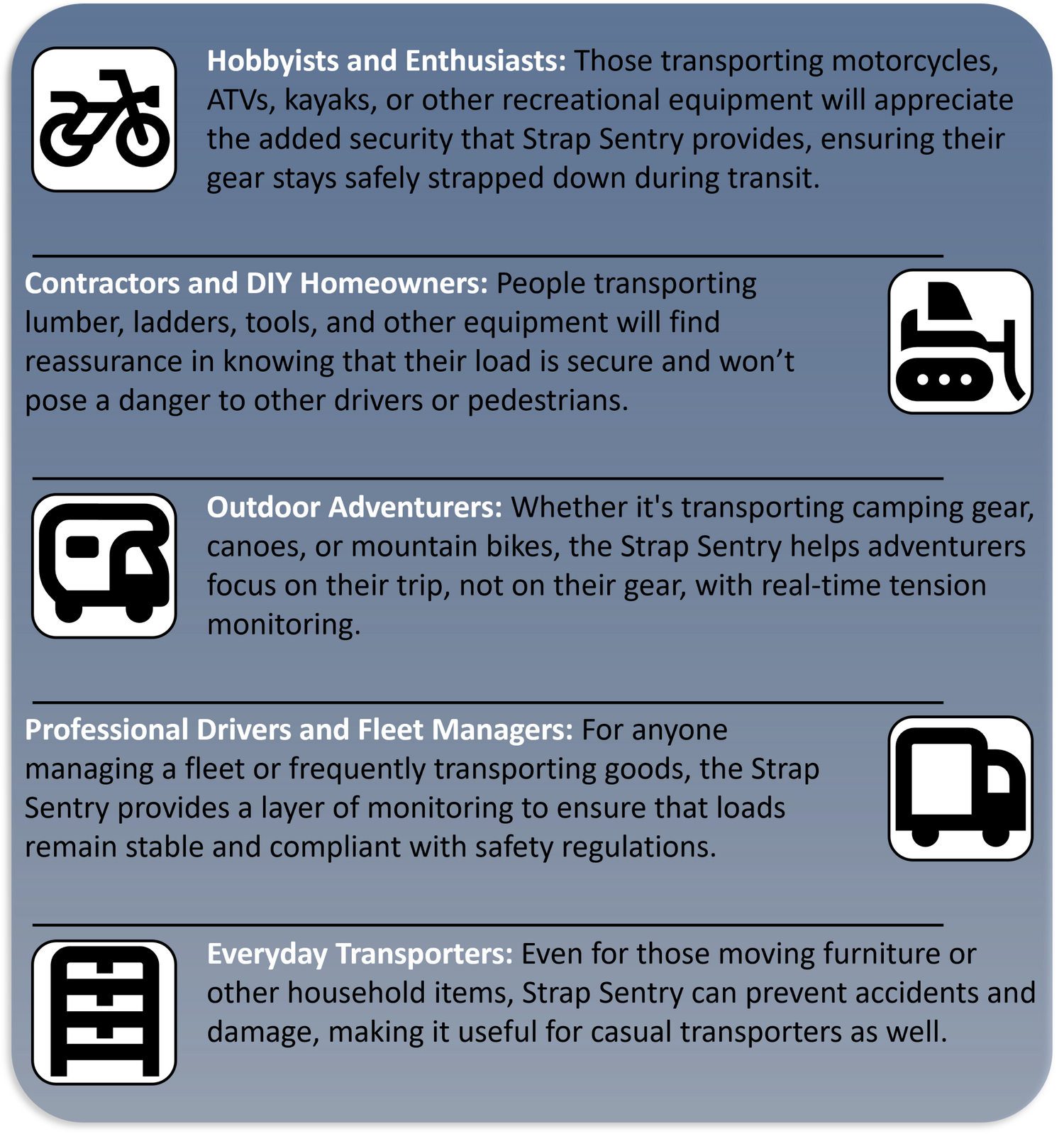
By providing real-time updates and alerts, the Strap Sentry helps anyone transporting cargo—whether it’s for work, a hobby, or personal needs—travel with confidence and focus on the road, not on the load.
Hidden Dangers of Unsecured Loads
The Strap Sentry can help mitigate several risks associated with transporting cargo on roadways, including:
- Load Shifts and Falling Cargo: Unsecured or improperly secured cargo can shift during transit, increasing the risk of items falling onto the road. This can lead to accidents, property damage, and injuries. The Strap Sentry continuously monitors strap tension, providing real-time alerts if it drops below a safe threshold, so you can stop and readjust as needed.- Damage to Cargo: Shifts in cargo can cause damage to your transported items, especially if they are fragile. By ensuring that your straps remain secure, the Strap Sentry helps protect your belongings from getting jostled, scratched, or broken during transit.- Driver Distraction: Constantly checking rearview mirrors to monitor cargo can take your focus off the road. The Strap Sentry provides peace of mind with alerts through its app, allowing you to stay focused on driving while remaining aware of your cargo's security.- Legal Liability and Fines: Many regions impose fines for unsecured loads due to the risks they pose to other drivers. The Strap Sentry helps ensure your cargo is properly secured, reducing the chance of facing legal consequences.- Roadway Hazards: Fallen cargo not only endangers other drivers but can also create hazardous obstacles on the road, potentially causing collisions or damage to vehicles. By alerting you to strap loosening early on, the Strap Sentry can help prevent these hazards from materializing.
By addressing these risks, the Strap Sentry contributes to safer roads for everyone and provides an added layer of security for both your cargo and your journey.
Design Features
Connect Multiple Devices
When securing multiple items to your vehicle or trailer, it’s essential to protect each one effectively. With the Strap Sentry, you can pair multiple devices through our user-friendly app, allowing you to monitor each strap's tension independently. Each device maintains its unique starting tension, ensuring that all your cargo is equally protected and secure.
Quick and Easy Installation
At Strap Sentry, we understand that your hauling journey begins long before you hit the road. That's why we've thoughtfully crafted our product to seamlessly integrate into your existing routine, without adding unnecessary complexity or hassle. With our device, simplicity is key. Just clip the Strap Sentry onto your strap, connect with the app, and you're ready to hit the road. It's that easy.
Latch Locking Button
The last thing we want to do is add something else to worry about. That's why we've put a significant amount of engineering effort on how we secure the Strap Sentry to the strap. With this latch locking button, you can trust that it won't come loose or shift during transit. It provides an extra layer of security, ensuring the device stays firmly attached.
Locked In with a Gator Bite-Like Hold
Working in tandem with the latch locking button, the gently serrated edge on the lower housing grips the strap firmly, preventing any lateral slipping. Once installed, it stays locked in place, resilient against road vibrations, high winds, and more, much like the unyielding grip of a gator's jaw.
Intuitive LED indicators
The LED indicator array, behind the site glass, provides clear, intuitive feedback at a glance with four indicator modes.
Tension-Activated Sleep/Wake Functionality
Our smart device conserves battery life by entering sleep mode when not in use, instantly awakening and ready to pair the moment it detects tension.
Standard USB Charging
Stay powered up with ease, whether at home or on the road, with the Strap Sentry's standard USB micro B port, conveniently safeguarded by a rubber waterproofing cover. Its intuitive light indicators transition from amber during charging to green when complete, ensuring reliable power status at a glance. With the flexibility to charge at home or leave it on the charger in your vehicle, keeping your device ready for action has never been more convenient.

Android and iOS Compatible
Experience intuitive integration with the dedicated Strap Sentry app, available for both Android and iOS devices. Within seconds of opening the app, pair and connect your device automatically for real-time monitoring.
Contact Us
Real-time peace of mind is on its way...Please allow 3-5 days to process your order.
In the mean time, download the app to get started.
The Strap Sentry device will wake up and enter pairing mode when tension is sensed. You can also push on the spring loaded button to simulate tension to wake up the device. You should notice the blue LED light blinking about 2 times per second during pairing mode.The device will stay in pairing mode up to 1 hour if the device senses strap tension. Otherwise, it will go to sleep after 30 seconds if no tension is sensed (e.g. if just the button is pushed briefly).
You have the option to register an account with us to store your sensor information in the cloud. This will allow you to access your sensor information (sensor name, calibration, strap width, etc) on your other devices. Otherwise, continue without logging in.
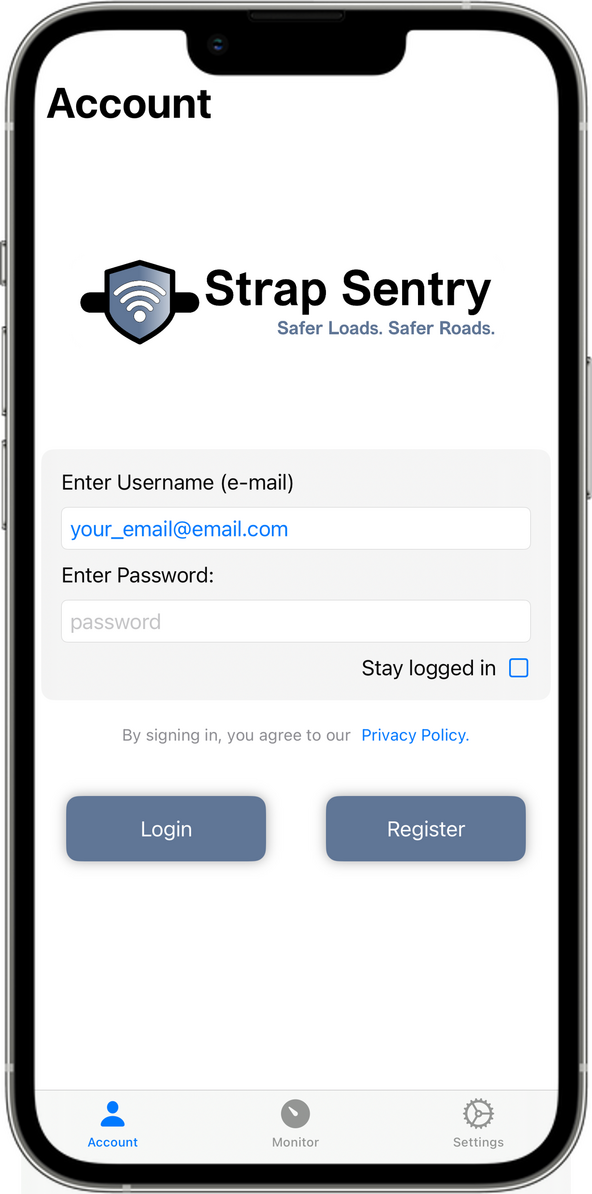
If this is your first time using the app, you will need to use the green plus sign on the bottom right to add the device (while in pairing mode). If your sensors are already added to your phone or account, skip to step 4.
Once your sensor(s) are added to your monitor screen and the device is in pairing mode (blue LED blinking 2 times per second), tap the toggle button to connect.After you have secured the load, and clipped on the Strap Sentry, tap the tension (green) bar to lock in the starting tension. This will be the reference point to determine if it has loosened over time.
While you focus on the road ahead, the Strap Sentry will continuously monitor the tension in the background. The app will push a notification alert if it loosens too much.A single push notification alert is sent when the tension drops beyond the warning limit (default : 10% from starting tension). In addition, the sensor background turns yellow to further indicate the tension status.A push notification and repetitive alarm is set if tension drops beyond the alarm limit (default: 15% from starting tension).
Please enter the email address associated with your Strap Sentry app login account. By submitting this form, you will request that we delete all login credentials and data associated with our Strap Sentry app.
Privacy PolicyEffective Date: January 13th, 2025Strap Sentry ("we," "us," or "our") respects your privacy and is committed to protecting it through this Privacy Policy. This policy explains how we collect, use, and disclose your information when you use our app, Strap Sentry ("the App"), available on [platforms, e.g., iOS].1. Information We Collect1.1 Information You Provide to Us:- Account Information: When you register, we collect your email address and password.
- Feedback or Support Requests: If you contact us, we collect your name, email address, and any information you provide in your message.1.2 Information We Collect Automatically:- Device Information: We may collect information about the device you use to access the App, such as the device model, operating system, and app version.
- Usage Data: We collect data about your use of the App, such as features accessed and time spent.
- Crash and Error Reports: In case of app crashes or errors, diagnostic data may be collected to improve performance.2. How We Use Your InformationWe use your information to:- Provide, maintain, and improve the App and its features.
- Manage user accounts and authentication.
- Respond to your inquiries and provide customer support.
- Ensure security and prevent fraudulent activity.
- Comply with legal obligations.3. How We Share Your InformationWe do not sell or rent your personal information to third parties. However, we may share your information:- With Service Providers: To assist in app functionality, analytics, or customer support.
- For Legal Reasons: To comply with applicable laws, regulations, or legal processes.
- In Business Transfers: In connection with a merger, sale, or transfer of assets.4. Data Storage and SecurityWe store your data securely using industry-standard practices. However, no system can be completely secure, and we cannot guarantee the absolute security of your data. If a data breach occurs, we will notify affected users as required by applicable laws.5. Your RightsDepending on your location, you may have the following rights:- Access and Correction: Request access to or correction of your personal data.
- Deletion: Request deletion of your account and associated data.
- Data Portability: Request a copy of your data in a portable format.To exercise these rights, contact us at <[email protected]>.6. Data RetentionWe retain your data for as long as necessary to provide the App’s services and fulfill the purposes outlined in this policy. If you delete your account, we will delete your personal data unless retention is required by law.7. Third-Party ServicesThe App may integrate with third-party services (e.g., Firebase for authentication and storage). These services are governed by their respective privacy policies. We encourage you to review their policies to understand how they handle your data.8. Children’s PrivacyThe App is not intended for children under 13, and we do not knowingly collect personal information from children. If you believe a child has provided us with personal data, please contact us to remove it.9. Changes to This Privacy PolicyWe may update this policy from time to time. If we make significant changes, we will notify you through the App or via email. Continued use of the App after changes take effect constitutes acceptance of the updated policy.10. Contact UsIf you have questions or concerns about this Privacy Policy, please contact us at:- Email: <[email protected]>
- Address:
Strap Sentry
PO Box 4791
Troy, MI 48099Thank you for using Strap Sentry!